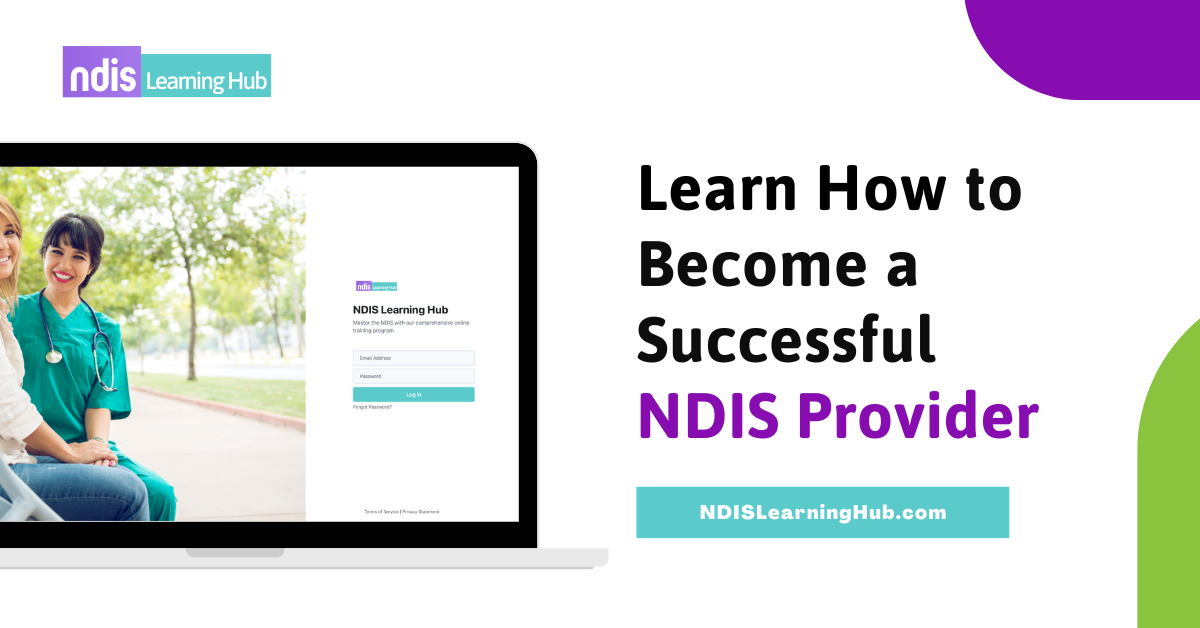Protecting Your Steam Account: Essential Tips to Prevent Hacking and Avoid Steam Accounts Hacked

The Importance of Securing Your Steam Account
In the bustling world of online gaming, Steam stands out as a titan with millions of active users globally. As of January 2023, the platform reached an impressive peak of concurrent users, showcasing its immense popularity among gamers worldwide. However, with such popularity comes an increased risk of hacking incidents.
It's alarming to note that 21% of online gamers reported being hacked in the past year. This statistic underscores the vulnerability of players and the prevalence of account takeover attacks within the gaming industry. Hackers often target popular platforms like Steam to exploit unsuspecting users, resulting in dire consequences.
A hacked Steam account can lead to stolen games, where your purchased content is transferred or sold without your consent. More critically, it can compromise personal information, exposing sensitive data such as email addresses and payment details. The financial implications are significant, as unauthorized transactions can lead to unexpected losses.
Given these risks, it is crucial for all Steam users to prioritize account security. By understanding the threats and taking proactive measures, you can protect your gaming experience and personal information from falling into the wrong hands.
Create Strong Passwords
Crafting strong passwords is a crucial step in protecting your Steam account from unauthorized access. A robust password should be at least 12 characters long , though 14 or more is preferred. It should mix uppercase and lowercase letters, numbers, and symbols to enhance complexity. Avoid using dictionary words or personal information like birthdays, as they are easily guessed by hackers.
Avoid these common mistakes: reusing passwords across different accounts, making slight changes to old passwords, and sharing them through insecure methods. Furthermore, short passwords are easier to crack, so aim for a longer passphrase. Simple substitutions like 'P@55w0rd' are inadequate against sophisticated cracking techniques.
For example, a password like 'Dog.lov3r' or 'i7ovemydog!!' combines elements of complexity and memorability. In contrast, a password like 'password123' is weak and highly vulnerable.
-
Ensure passwords are unique for each account.
-
Avoid common words and predictable sequences.
-
Consider using a password manager for secure storage.
By implementing these practices, you can significantly bolster the security of your Steam account, keeping your games and personal information safe from prying eyes.
Enable Two-Factor Authentication
Two-factor authentication ( 2FA ) is a security measure that requires two forms of identification before accessing your Steam account. This method significantly enhances security by ensuring that even if your password is compromised, unauthorized access remains blocked. Many businesses and individuals use 2FA to protect sensitive data and assets from cybercriminals.
"Enabling 2FA provides an essential layer of security, safeguarding your account from unauthorized access."
The advantages of using 2FA include unique, time-sensitive passcodes for each login attempt, making it much harder for hackers to breach your account. It is also user-friendly and convenient, eliminating the need for physical token generators.
To secure your Steam account with 2FA, follow these simple steps:
-
Log into your Steam Account: Use the Steam client or website to sign in.
-
Access Account Settings: Click your username and select 'Account details'.
-
Manage Steam Guard: Navigate to the 'Steam Guard' section in your account settings.
-
Enable Steam Guard: Choose to activate via email or the Steam mobile app.
-
Choose Authentication Method: Use the Steam Mobile App for 2FA.
-
Link Mobile Authenticator: In the app, go to 'Steam Guard' and follow the prompts to add an authenticator.
-
Backup Codes: Save your backup codes securely in case you lose mobile access.
-
Test Your Setup: Log out and back in to verify 2FA functionality.
By implementing 2FA, you ensure your Steam account is well-protected against hacking attempts, allowing you to enjoy gaming with peace of mind.
Recognize Phishing Scams
Phishing scams are a persistent threat in the gaming community, preying on the trust of gamers. Common tactics include fake game updates that mimic official notifications, impersonation of gaming officials asking for personal details, and exclusive in-game offers that lead to credential theft. There's also the tournament phishing scam promising fake prizes to lure victims.
To recognize phishing attempts, look for unusual or generic greetings , subject lines with errors, and emails from odd domains. Be wary of those that promise too-good-to-be-true offers or use an urgent tone urging immediate action.
| Legitimate Communication |
Phishing Attempt |
|---|---|
| Personalized greeting |
Generic or unusual greeting |
| Official domain |
Unknown or misspelled domain |
| Error-free language |
Grammar or spelling errors |
To protect yourself, always verify before clicking on suspicious links, use security software, and enable multi-factor authentication. By being vigilant, you can avoid falling victim to these scams and keep your Steam account secure.
Understanding Malware and Social Engineering
Malware, or malicious software , is intentionally designed to damage or exploit devices, networks, and users. This includes notorious threats such as ransomware , which locks users out of their accounts, and spyware , which secretly monitors activities. The impact on gaming accounts can be severe, leading to unauthorized access and potential financial loss.
Meanwhile, social engineering tactics like phishing scams and fake support requests are commonly used against gamers. These tactics trick users into divulging personal information by mimicking legitimate platforms or posing as helpful support.
To protect your Steam account from these threats, implement preventive measures like updating defenses and using strong, unique passwords. Regularly back up your data and educate yourself on recognizing threats. Consider using reliable antivirus software, such as Norton, Bitdefender, or McAfee, to shield your system from potential attacks.
By understanding these threats and taking proactive measures, you can safeguard your gaming experience and maintain your peace of mind.
Steps to Recover a Hacked Account
If you suspect that your Steam account has been compromised, taking swift action is crucial. Here are immediate steps to regain control and secure your account:
-
Run Security Scans: Before anything else, conduct thorough virus and spyware scans on your computer to eliminate any keyloggers or malicious software. More tips here.
-
Secure Your Email: Change the password for your email account linked to your Steam account to prevent further unauthorized access.
-
Do Not Share Your Password: Ensure your Steam password remains confidential. Remember, Steam Support will never request it.
-
Use Official Websites: Only input your login details on official Steam sites like steampowered.com and steamcommunity.com.
-
Recover Your Account: Once your system and email are secure, proceed to change your Steam password.
To further assist in account recovery, visit the Steam Support Website. Navigate to 'My Account' and select 'I can't access my account'. Follow the prompts to verify your identity and possibly submit a support ticket if needed.
After recovery, take preventive measures to avoid future breaches. Reset all passwords and consider adding extra security layers like two-factor authentication. "Steam's support was a lifesaver; I recovered my account in a day," shares a relieved user.
By following these steps, you can minimize the damage and regain control swiftly, ensuring your gaming experience remains uninterrupted.
FAQ on Steam Account Security
Securing your Steam account is crucial, and you might have some questions. Here are the most common inquiries:
Q: How can I ensure my Steam password is secure? A: Use a combination of letters, numbers, and symbols. Avoid common words and phrases. Consider phrases or random word combinations. Learn more about password safety.
Q: What is Two-Factor Authentication (2FA) and why should I use it? A: 2FA adds an extra layer of security by requiring a second form of verification. This makes it harder for hackers to access your account. See how to enable 2FA on Steam.
Q: What should I do if my account is compromised? A: Immediately run security scans, secure your email, and recover your account by following the steps outlined on the Steam support page.
For further reading and detailed guides on keeping your Steam account safe, visit these resources.
Conclusion
The security of your Steam account is of utmost importance. With the rise in online threats, safeguarding your gaming assets requires vigilant effort. By implementing strong passwords , enabling two-factor authentication , and becoming aware of phishing scams , you fortify your defense against potential hacking attempts.
Remember, the tips and strategies discussed aren't just recommendations—they're essential practices for ensuring your gaming experience remains enjoyable and uninterrupted. Proactively updating your security measures and staying informed about the latest threats can significantly reduce the risk of your account being compromised.
Online threats continue to evolve, making it imperative to adapt and enhance your security measures regularly. By incorporating these protective steps, you not only secure your account but also contribute to a safer gaming community.
In the ever-changing landscape of digital security, prevention remains your best ally. Stay vigilant, prioritize your account's safety, and immerse yourself in the gaming world with confidence. Remember, a secure account leads to a more enjoyable gaming journey. Game safely and wisely!
The body content of your post goes here. To edit this text, click on it and delete this default text and start typing your own or paste your own from a different source.
Limited Time Offer
Become a Successful NDIS Provider
$689 $349
Use code EARLY349 at checkout
News Feed